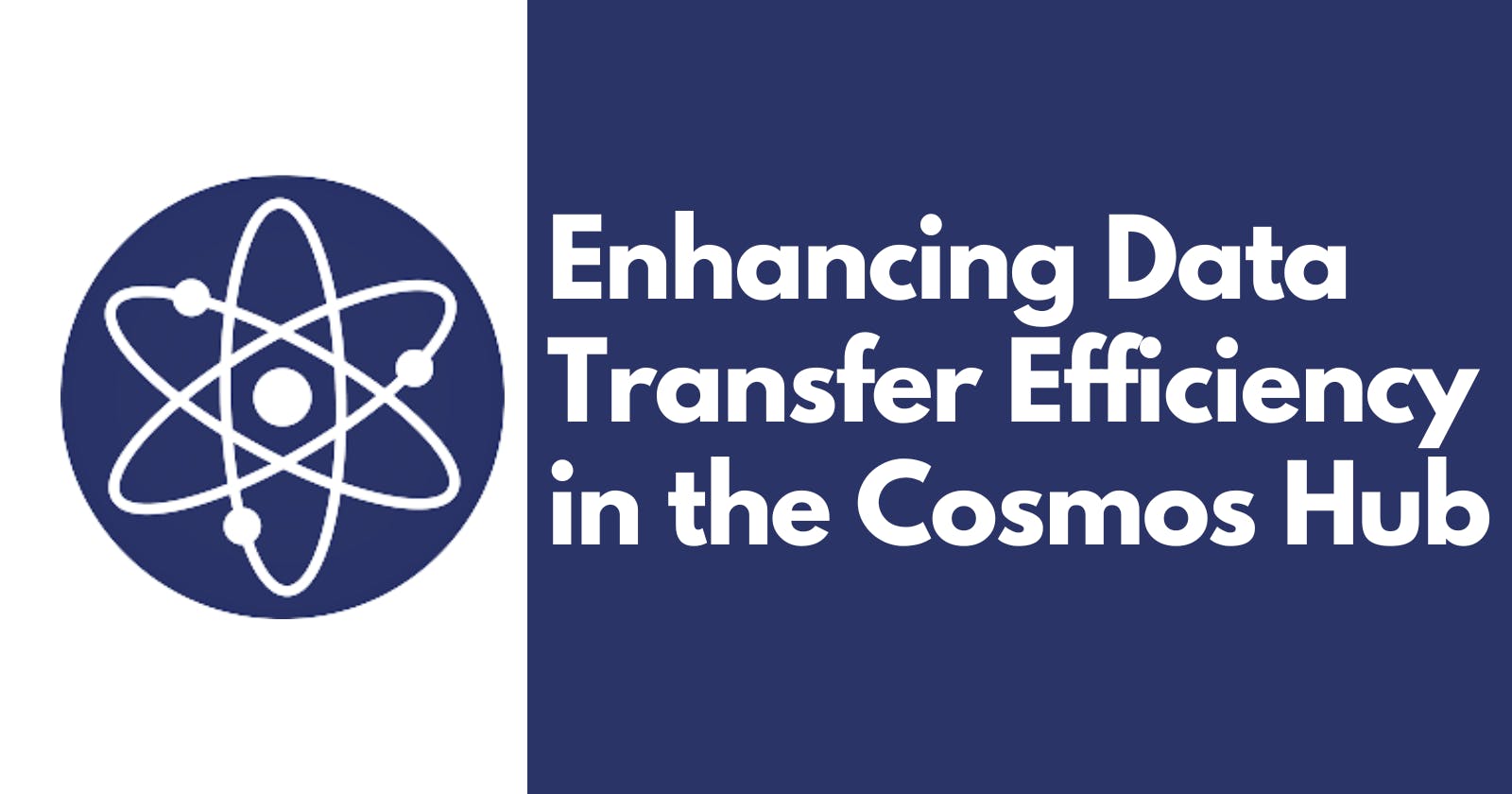Enhancing Data Transfer Efficiency in the Cosmos Hub through gRPC and WebSockets Subscription.
Improving Data Transfer Reliability in the Cosmos Hub with gRPC and WebSockets
What is Cosmos Hub?
The Cosmos hub is a decentralized network of parallel and independent blockchains which is powered using a tender mint consensus engine. The cosmos hub provides a range of tools and technologies to developers including gRPC and WebSockets which helps in creating custom, scalable, and interoperable blockchain applications.
What are gRPC and Websockets?
gRPC(Remote Procedure calls) is a high-performance, open-source HTTP/2-based protocol, In the core of the ecosystem it uses protocol buffers as a data interchange format which makes communication much faster. Protocol buffers are a language and platform independent for encoding structured data, protocol buffer generates \.proto*,gRPC uses protocol buffers to encode and send data by default, but it can also encode JSON data.
On the other hand, the Cosmos Hub uses WebSocket subscriptions to enable real-time full-duplex communication over a single TCP connection, allowing them to send messages seamlessly in real-time, Different applications on the Cosmos Hub can communicate with each other using gRPC and WebSockets in the Cosmos ecosystem. In the Cosmos network, the Cosmos Hub is the central blockchain, accessible via gRPC and WebSockets.
Exploring the Inner Workings of Client-Node Interaction
Different applications on the Cosmos Hub can communicate with each other using gRPC and WebSockets in the Cosmos ecosystem. In the Cosmos network, the Cosmos Hub is the central blockchain, accessible via gRPC and WebSockets.
To use gRPC or WebSockets in a Cosmos-based application, you will need to connect to the Cosmos Hub and authenticate with a valid address and its corresponding private key. Once authenticated, you can use the gRPC or WebSockets interface to query the blockchain or submit transactions. One possible use case for gRPC and WebSockets in the Cosmos ecosystem is to subscribe to events on the blockchain, such as new blocks being committed or transactions being executed. This can be done using the WebSockets interface, which allows the client to subscribe to specific events and receive updates in real time.
Here is a diagram that illustrates the general process of a gRPC Client-server interaction:
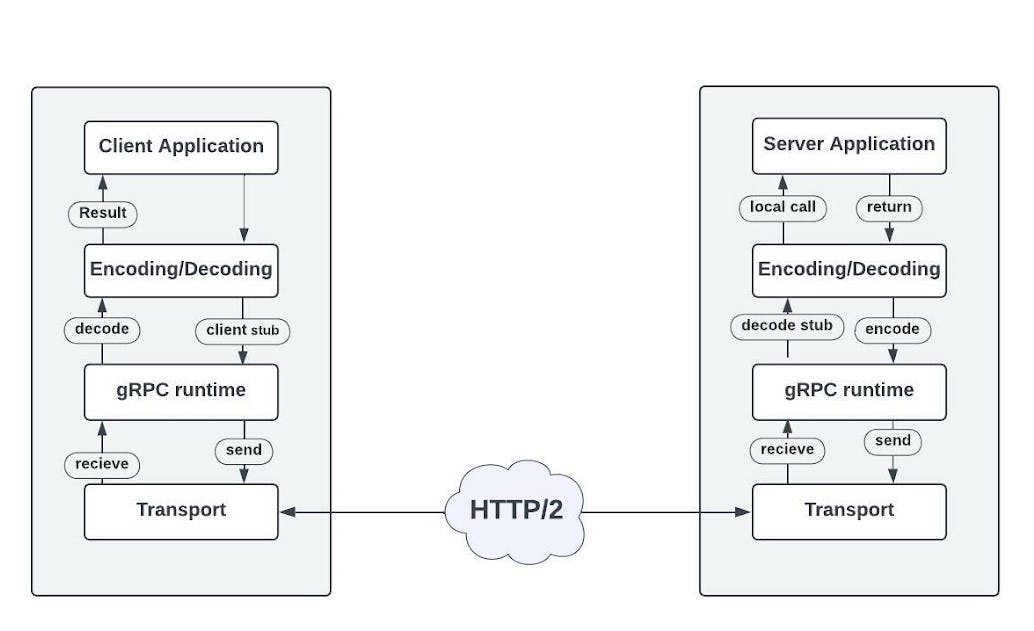
The above diagram depicts a typical form of gRPC workflow and how the client application interacts with the server application.
Firstly, when a client wants to make a request it generates a client code created by gRPC also known as client stub.
Subsequently, gRPC encodes into protocol buffers and sends through a low-level transport layer a stream of HTTP/2 data frames over the network. The server receives the data and decodes the stub and invokes the server application.
Later, The gRPC server sends a response and encoded it in the protocol buffers then the data and sends through the transport layer and then over the network, then decodes and the response is received by the client application.
Connecting to RPC Nodes and Querying/Sending Transactions on Cosmos Hub with the Javascript SDK
Here’s how you can connect to RPC nodes and query them & send transactions on Cosmos Hub using the Cosmjs stargate Javascript SDK.
You will first need to install the @cosmjs/stargate package from npm. You can do this by running the following command:
npm install @cosmjs/stargate
Once you have the package installed, you can import it into your JavaScript code and use it to connect to an RPC node. Here is an example of how you might do this:
import {DirectSecp256k1HdWallet, OfflineSigner} from '@cosmjs/proto-signing'
import {
assertIsDeliverTxSuccess,
SigningStargateClient,
StdFee,
calculateFee,
GasPrice,
coins,
} from '@cosmjs/stargate'
;(async () => {
const wallet = await createAddress()
await sendTransaction(wallet)
})()
async function createAddress(): Promise<OfflineSigner> {
const mnemonic =
'REPLACE_WITH_YOUR_MNEUMONIC' //Replace With your mnemonic generated while creating your account
const wallet = await DirectSecp256k1HdWallet.fromMnemonic(mnemonic)
return wallet //returns the wallet address
}
//Send tokens to another wallet on the theta cosmos testnet
async function sendTransaction(wallet: OfflineSigner) {
'https://rpc.sentry-01.theta-testnet.polypore.xyz'
//Rpc endpoint for theta cosmos testnet
const client = await SigningStargateClient.connectWithSigner(
rpcEndpoint,
wallet,
)
// Enter recipient address here below
const recipient = 'REPLACE_WITH_RECIPIENT_ADDRESS_HERE'
const amount = coins(7890, 'uatom')
//amount in uatoms and denom is set here
const [firstAccount] = await wallet.getAccounts()
const defaultGasPrice = GasPrice.fromString('0.025uatom')
const defaultSendFee: StdFee = calculateFee(80_000, defaultGasPrice) //standard gas price is set here
console.log('sender', firstAccount.address)
console.log('transactionFee', defaultSendFee)
console.log('amount', amount)
const transaction = await client.sendTokens(
firstAccount.address,
recipient,
amount,
defaultSendFee,
'Transaction',
)
assertIsDeliverTxSuccess(transaction)
//Returns with success with transaction object
console.log('Successfully broadcasted:', transaction)
}
DirectSecp256k1HdWallet provides a simple way to create hierarchical deterministic (HD) wallets that use the Secp256k1 curve for signing transactions.
HD wallets allow users to generate multiple keys from a single "seed" phrase, which makes it easier to manage and secure multiple addresses. The DirectSecp256k1HdWallet class provides methods for generating new keys, signing transactions, and other common wallet functionality.
In this code, the DirectSecp256k1HdWallet class is used to create a new wallet from a mnemonic phrase, which is then used to sign transactions to the Theta Cosmos Testnet.
The function begins by defining a constant called mnemonic, which is a string containing a user-defined mnemonic phrase. This phrase is typically generated when creating a new HD wallet and is used to seed the wallet with entropy.
Furthermore, the function uses the DirectSecp256k1HdWallet.fromMnemonic method to create a new wallet instance using the provided mnemonic phrase. This method returns a promise that resolves to a DirectSecp256k1HdWallet instance, which is stored in the wallet constant.
The function returns the wallet object, which can be used to sign transactions and interact with the blockchain.
The function first sets the recipient address and the number of tokens to be sent in the recipient and amount variables, respectively. It then gets the first.
Frequently Asked Questions:
What is the Cosmos Hub and what is its purpose?
The Cosmos Hub is a decentralized network of independent parallel blockchains, built using the Cosmos SDK. Its purpose is to provide a scalable and interoperable platform for the development and deployment of blockchain-based applications and services.
How do I connect to a Cosmos Hub node using gRPC?
To connect to a Cosmos Hub node using gRPC, you will need to know the IP address and port of the node, as well as the gRPC service endpoint. You can then use a gRPC client library, such as the gRPC package for Node.js, to establish a connection to the node and make RPC calls to query the state of the network or submit transactions.
What is the recommended way to manage private keys when using CosmJS?
It is recommended to use a secure key management solution, such as a hardware wallet or a password-protected keystore file, to store and manage private keys when using CosmJS. Avoid storing private keys in plain text or in an insecure location.
How do I access and interact with the Cosmos Hub?
There are several ways to access and interact with the Cosmos Hub, depending on your specific needs and requirements. You can use a command-line interface (CLI) tool, such as the gaiacli or gaia command, to perform common operations, such as sending transactions and querying the state of the network. Alternatively, you can use a JavaScript library, such as CosmJS, to build custom applications and services that integrate with the Cosmos Hub.